3 min read//
If you've used the internet for any extended period of time, you have definitely come across malicious software (malware) that was developed by cybercriminals to damage your computer in some way, whether you know it or not.
If your antivirus software is any good, it will detect (and, more importantly, prevent) a cyberattack before it takes place. And it will do this thanks to something called real-time protection. So, what is real-time protection? How does real-time protection improve online security? Is it OK to turn off real-time protection and, if yes, when?
How Does Real-Time Protection Work?
In simple terms, real-time protection is a security feature that prevents cyberattacks. Virtually every good antivirus program nowadays has real-time protection and works in the background as long as your device is on. This means that you don't need to run manual antivirus scans, except in certain circumstances, but can just rely on your antivirus doing what it is supposed to at all times.
If you want to know what real-time protection actually protects you from, load your antivirus software and go to settings. Depending on which product you use, you will have a "real-time protection" tab, an "essential threat protection" menu, or something like that. Note how most of these features can be changed or disabled.
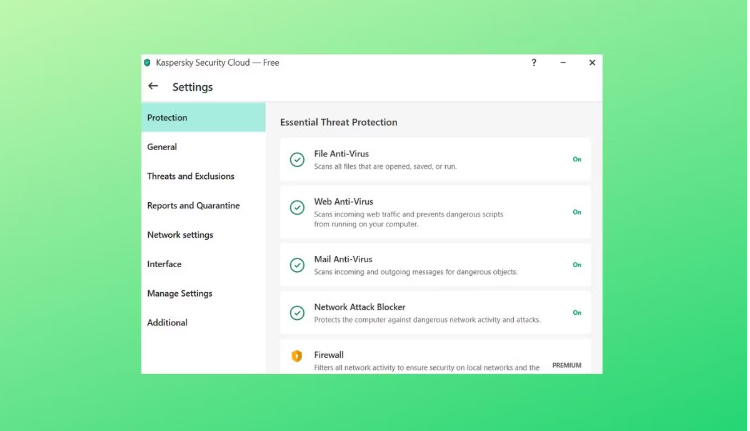
And if you want to test whether real-time protection is contributing to your security, try downloading the EICAR test file via eicar.org. Though not a virus, the EICAR test file mimics malware, so your antivirus software will most likely detect it as such and prevent the download. This is what real-time protection is all about: detecting potentially malicious programs and preventing their deployment.
But real-time protection doesn't just block malicious downloads. It also protects against a slew of other cyberattacks. For example, your antivirus may prevent dangerous scripts from running on your computer, protect against network attacks and spyware, block access to certain websites that are known to spread malware, and so on.
When it comes to cybersecurity, an ounce of prevention is worth a pound of cure, so real-time protection is a key pillar of any decent security strategy.
Is It OK to Disable Real-Time Protection?
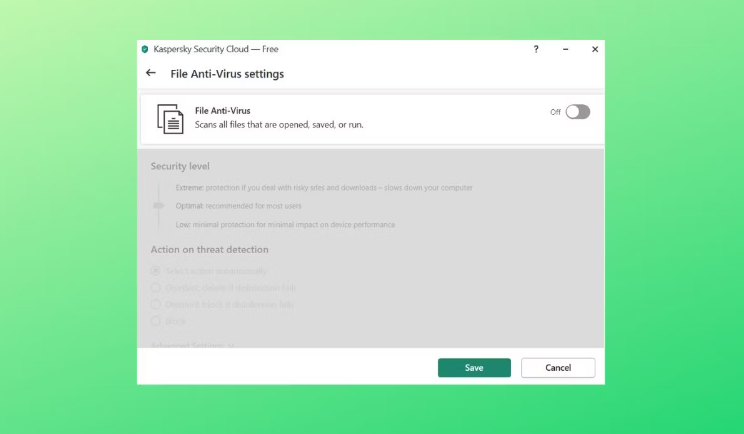
If real-time protection is that important, is it ever OK to disable or turn it off? The answer is: no, not really, except in some rare circumstances.
For example, antivirus products sometimes detect perfectly legitimate applications as malware or block access to trustworthy websites by mistake. These so-called false positives are rare, but they still happen. A rather bizarre false positive shocked the internet back in 2011, when Microsoft's anti-malware tool (it was called Security Essentials at the time) identified the Google Chrome browser as a Trojan horse (a type of malware that disguises itself as a safe program) and automatically removed it.
So, if you know for a fact that a download or website is safe, but your antivirus is preventing you from accessing it, feel free to disable real-time protection. If you're not completely sure, don't do it, and make sure to leave real-time protection on at all times.
Understand Cybersecurity to Protect Yourself
Threats lurk at every corner of the world wide web, malware is always evolving, and cybercriminals are launching increasingly sophisticated attacks against both organizations and individuals.
Not clicking on suspicious links or email attachments, avoiding fishy sites, using safe software, and having antivirus products installed on your device is just the tip of the iceberg when it comes to cybersecurity. In order to really protect yourself, you need to understand the basics of online security, personal security, and data protection, and make an effort to follow the latest trends in cybersecurity.











